Creating Presentations Quickly with Markdown
Background
Last week I received an interview invitation, but I didn't pay much attention to the interview details. This week, while I was working, I suddenly received an email reminding me to prepare a presentation for tomorrow's interview.
I opened the email and found out that I needed to read a business case and create a presentation based on the given questions. Considering that I was still at work, had to play sports after work, and needed to give the presentation tomorrow, there was no way I could create a PowerPoint presentation manually in such a short time. So I used a clever workaround: GenAI + Markdown + Marp to quickly create slides for presentation.
Creation Process
First, I fed the original problem statement and my structured responses as prompts to AI to generate a markdown file. This step took ten minutes.
Second, I manually modified the markdown file and added some of my own understanding of the problems. This step took the longest, about half an hour.
Next, I slightly modified the markdown file according to Marp's special syntax. Marp is an open-source framework that can convert markdown files into slides in various formats. Its syntax is very concise and clear. I only added font size settings and several dividers to separate different slide pages. This step was relatively simple and could have been handled entirely by GenAI. This step took ten minutes.
Finally, I executed the written Marp script, and a PDF format slides was quickly generated. The entire process took less than an hour.
Summary
Thanks to markdown's excellent support for text content, the generated slides can include many modules such as titles, lists, tables, code blocks, and flowcharts. Marp itself provides very fine-grained control over slide content, so the combination of Markdown + Marp has truly become a convenient and useful alternative to manually creating slides.
The images above show some screenshots of slides generated from markdown.
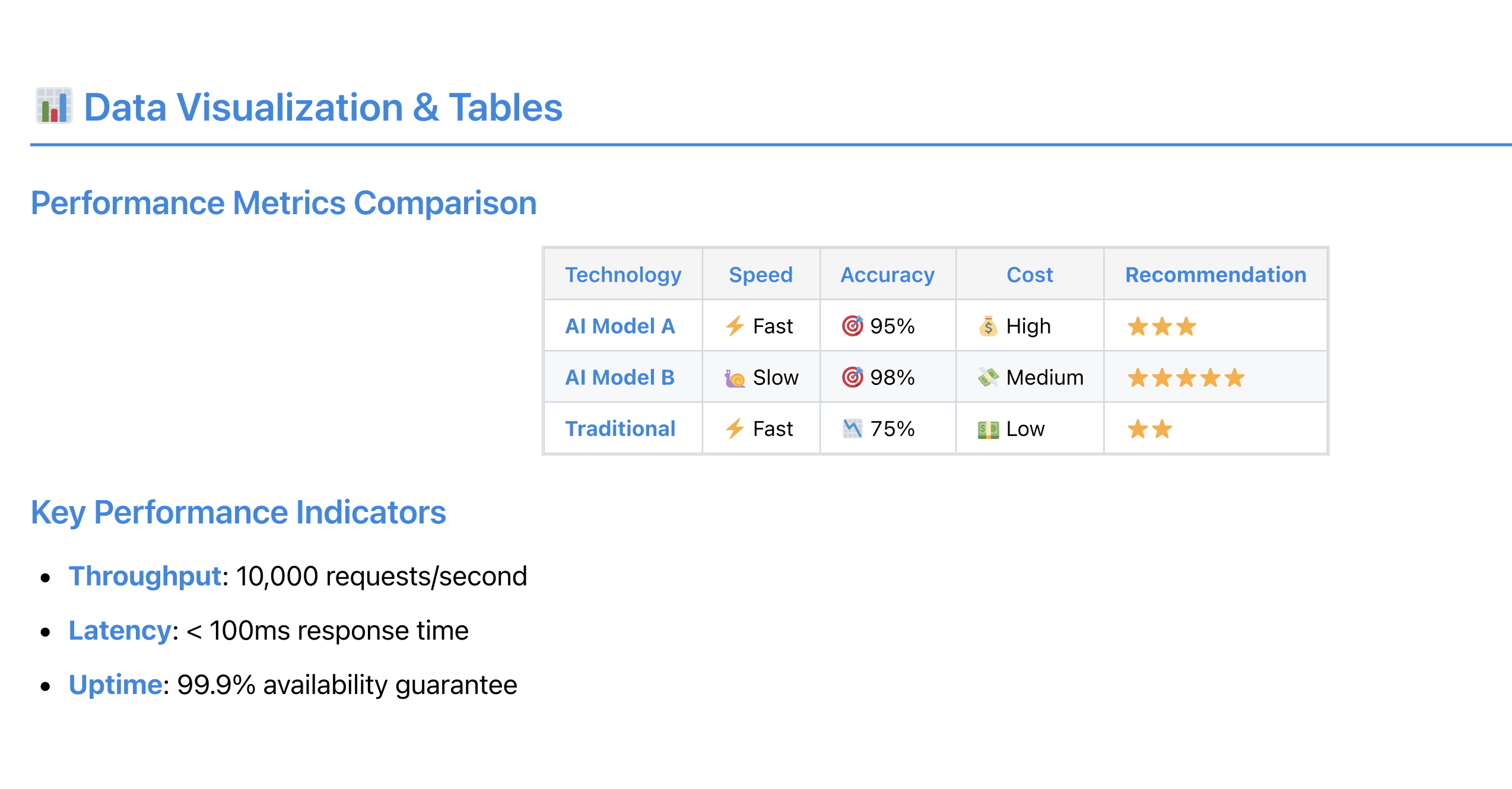
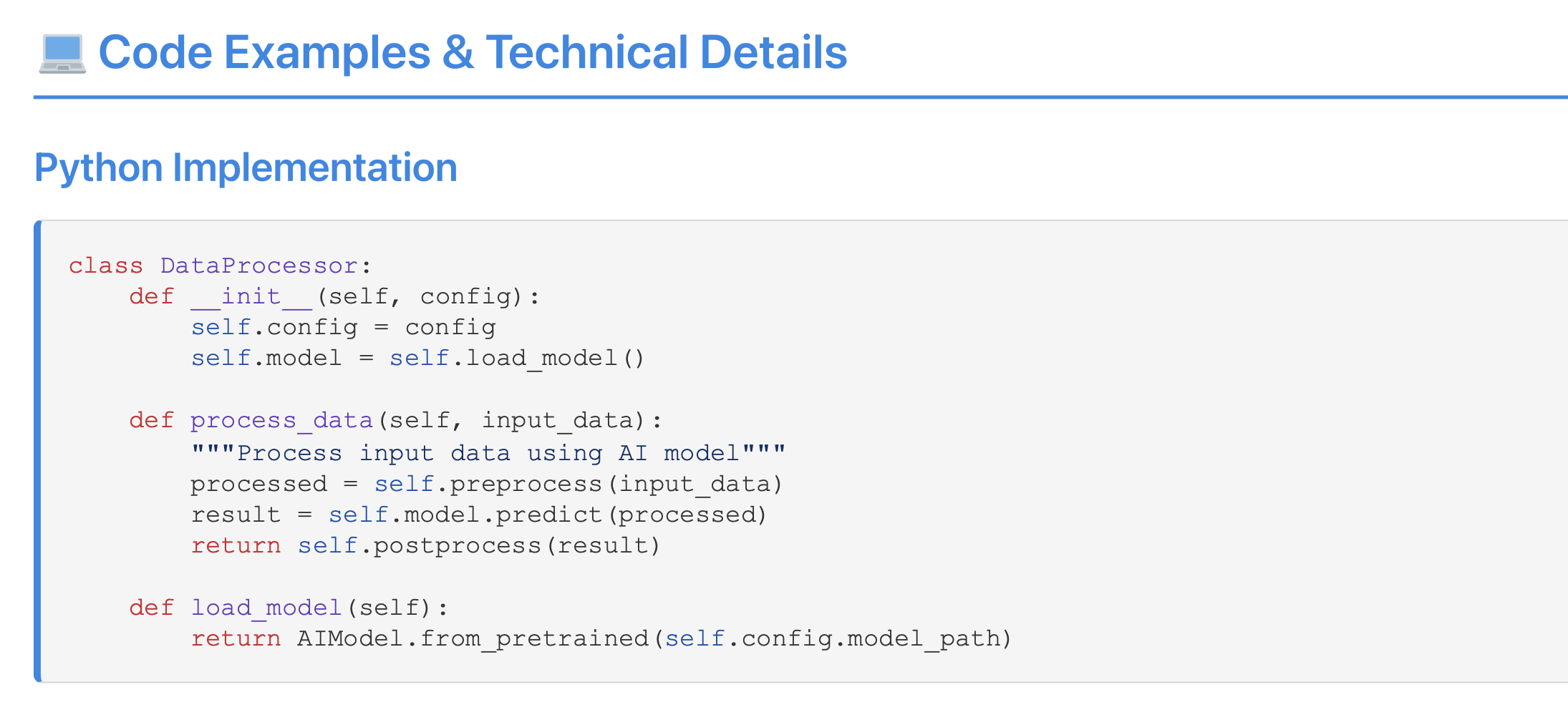
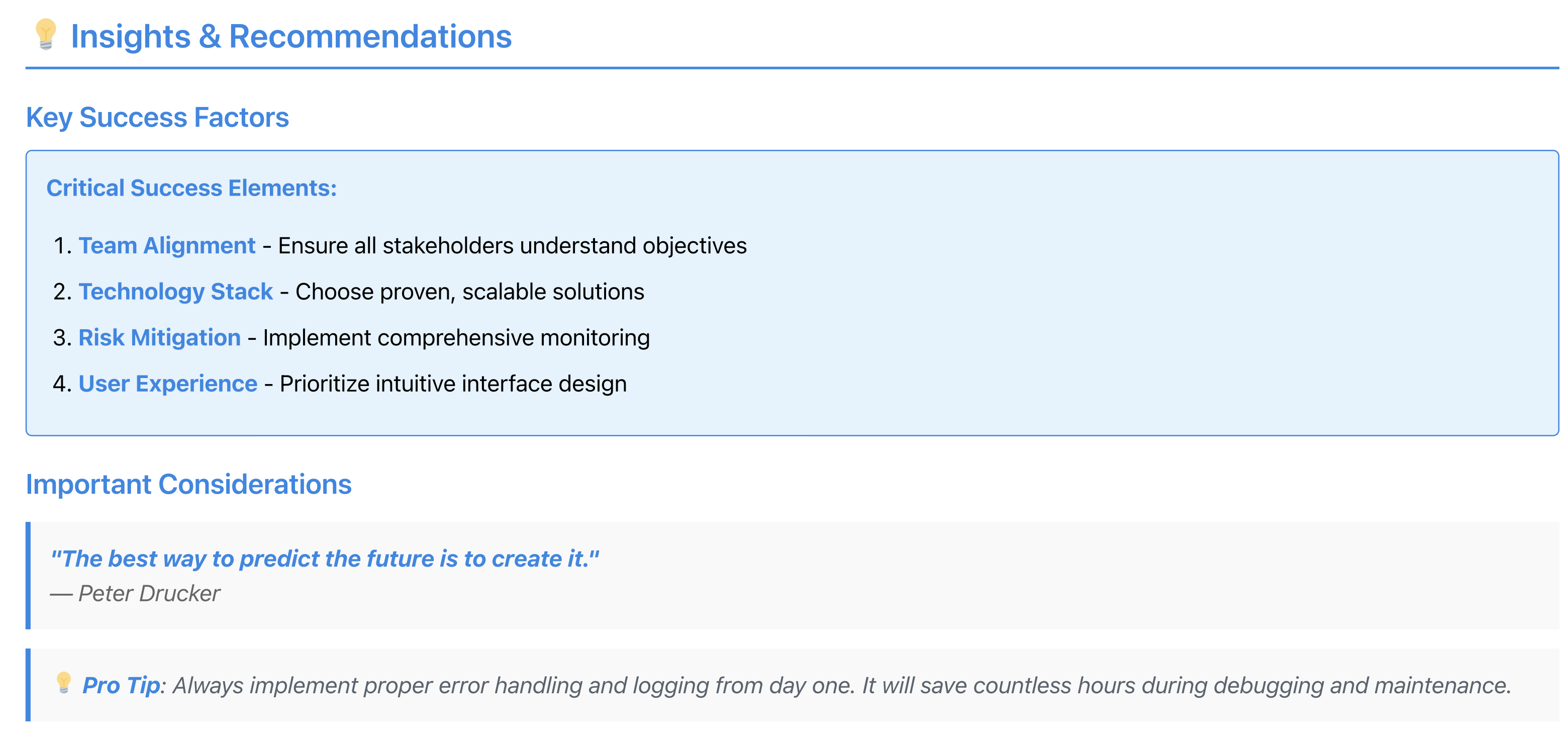
Additionally, the project code has been uploaded for readers' reference.
GitHub Repository: https://github.com/Harvey-Yuan/using-md-create-slides-presention.git